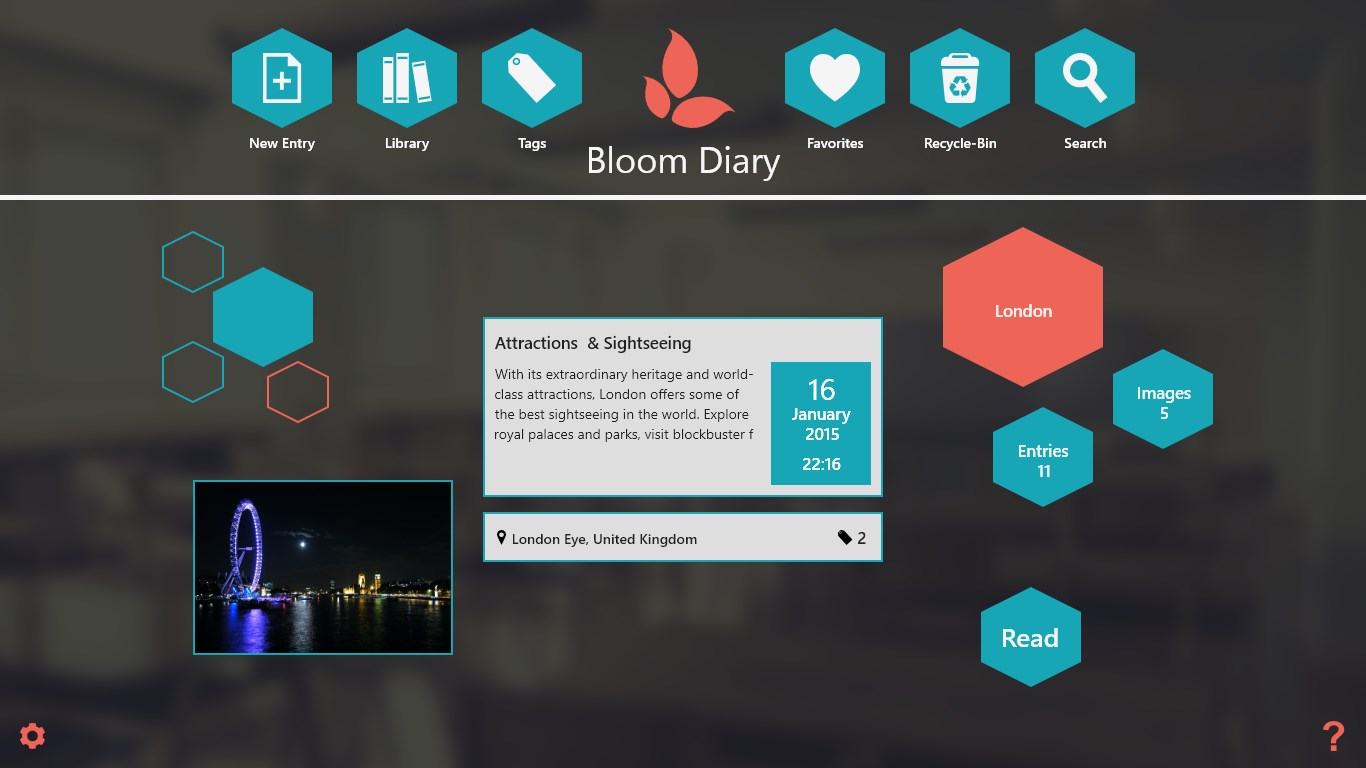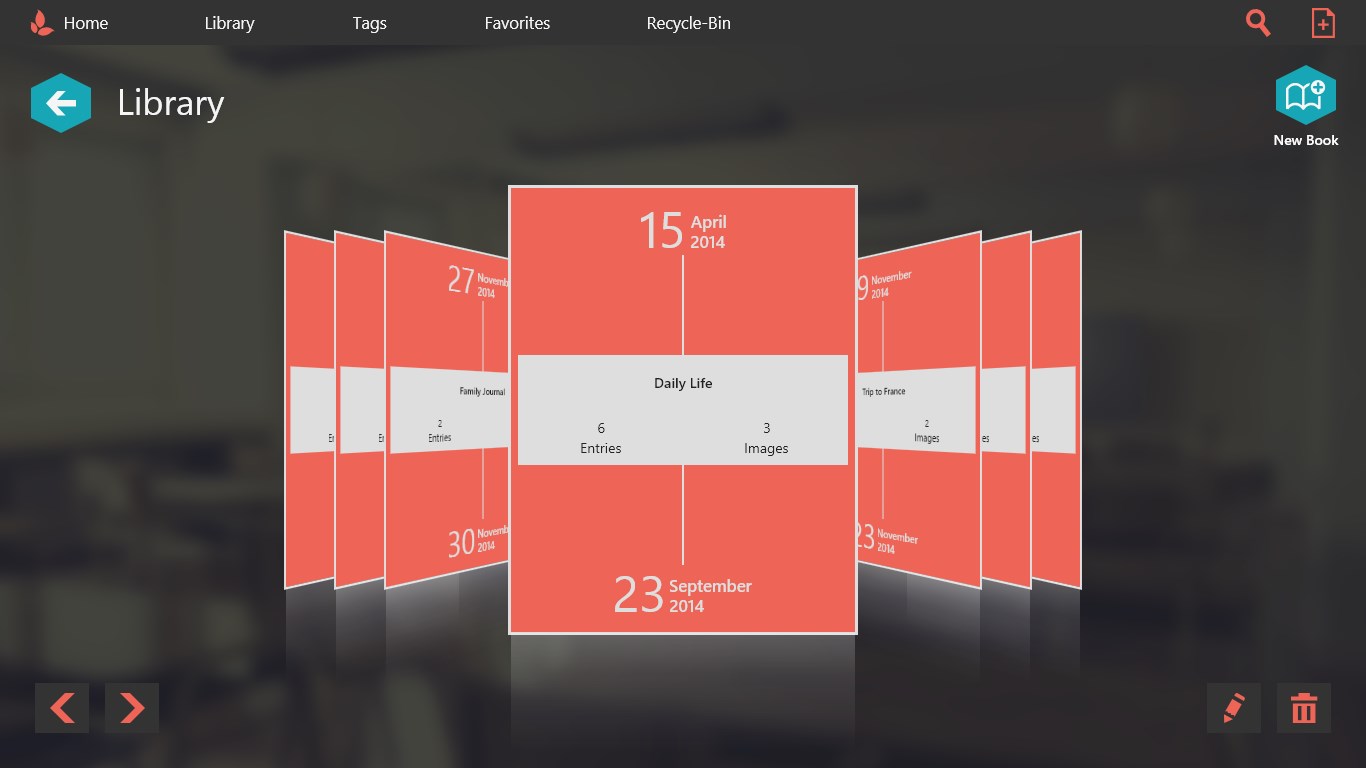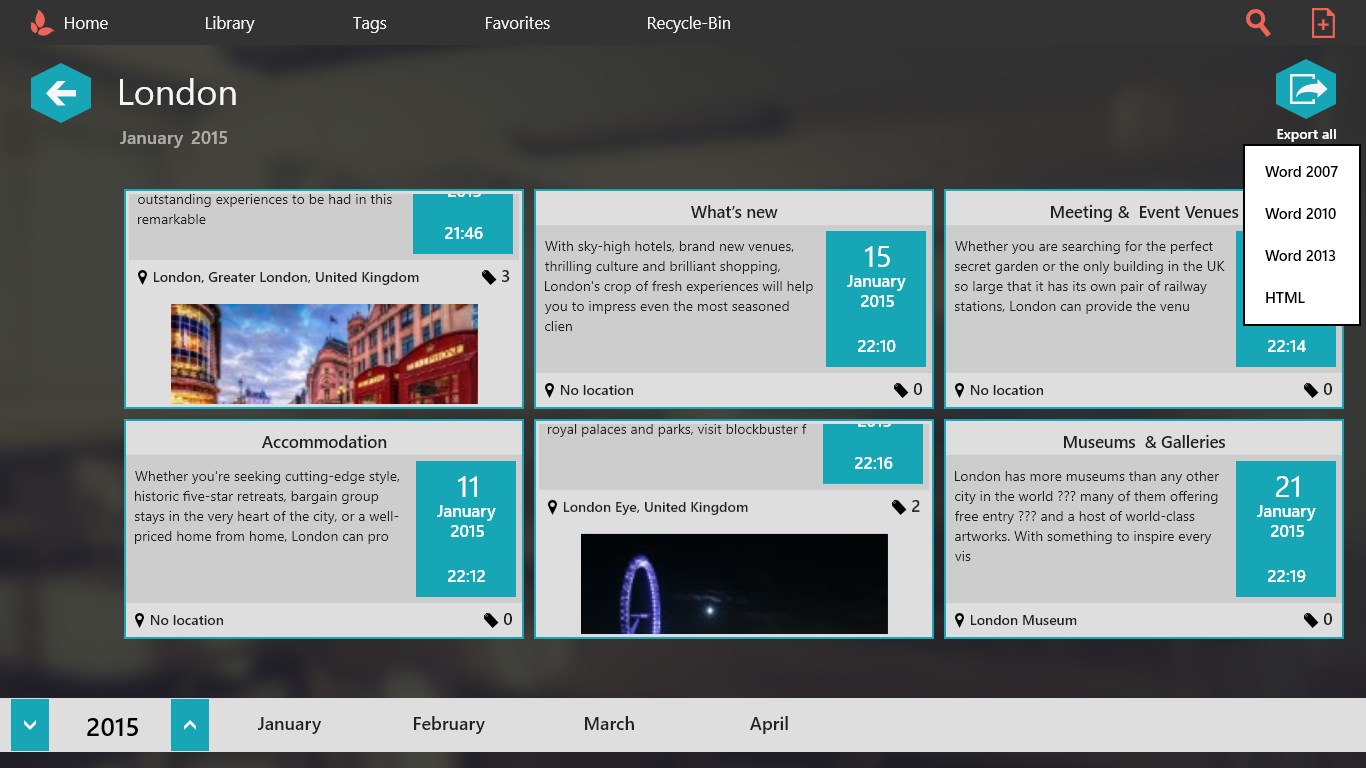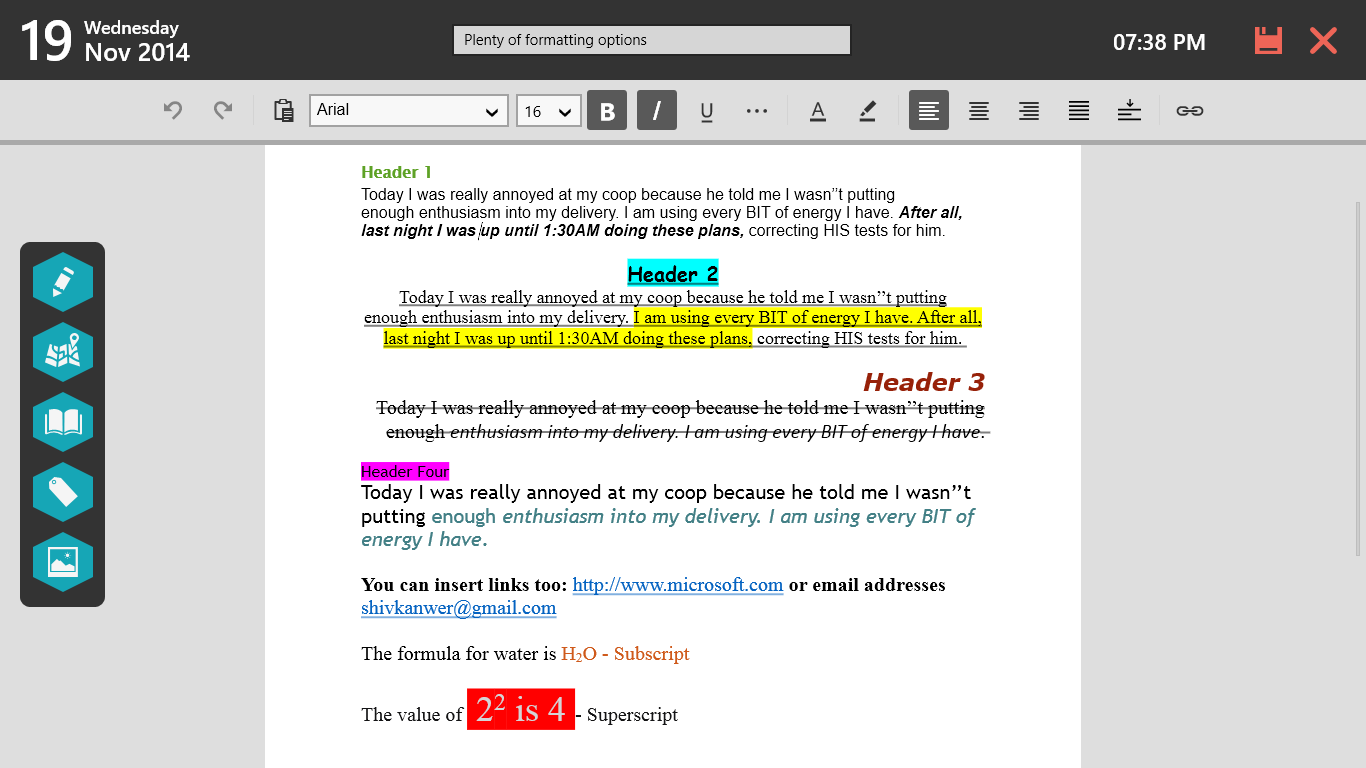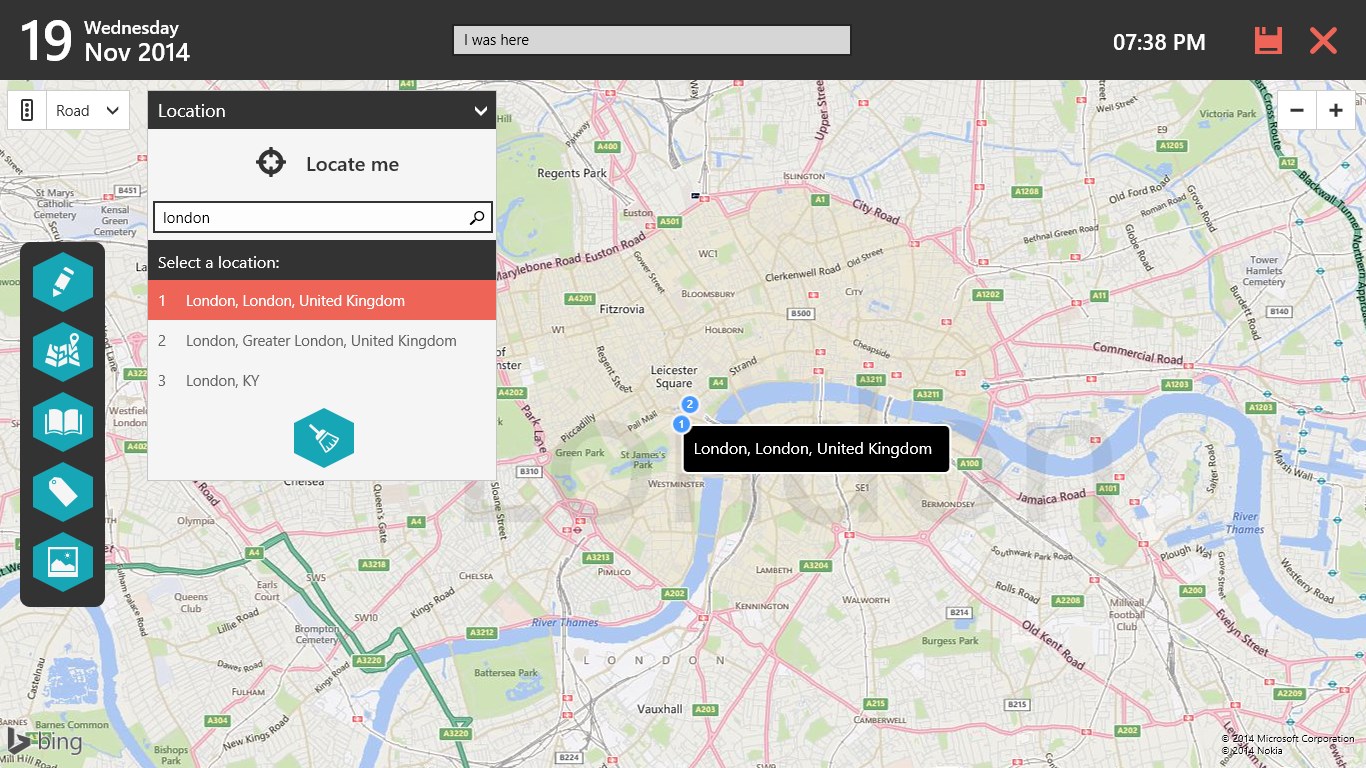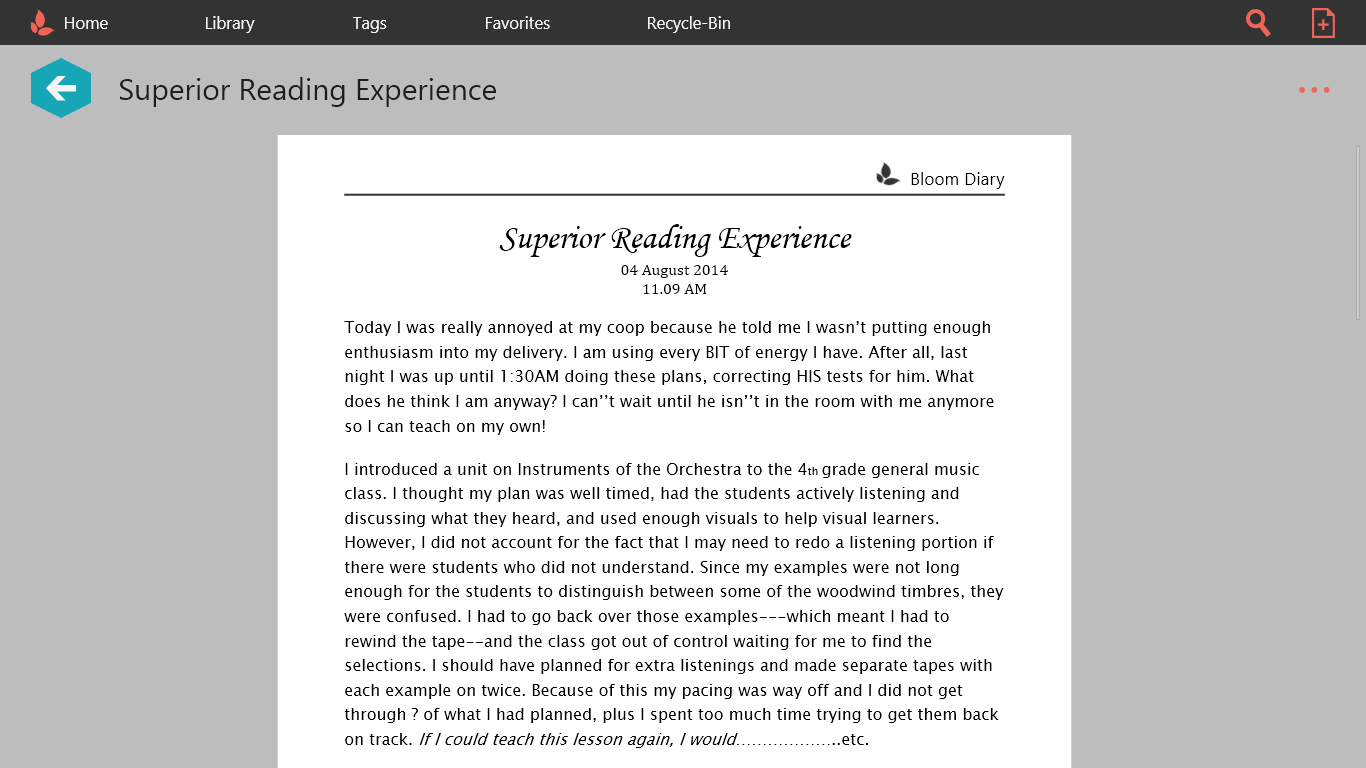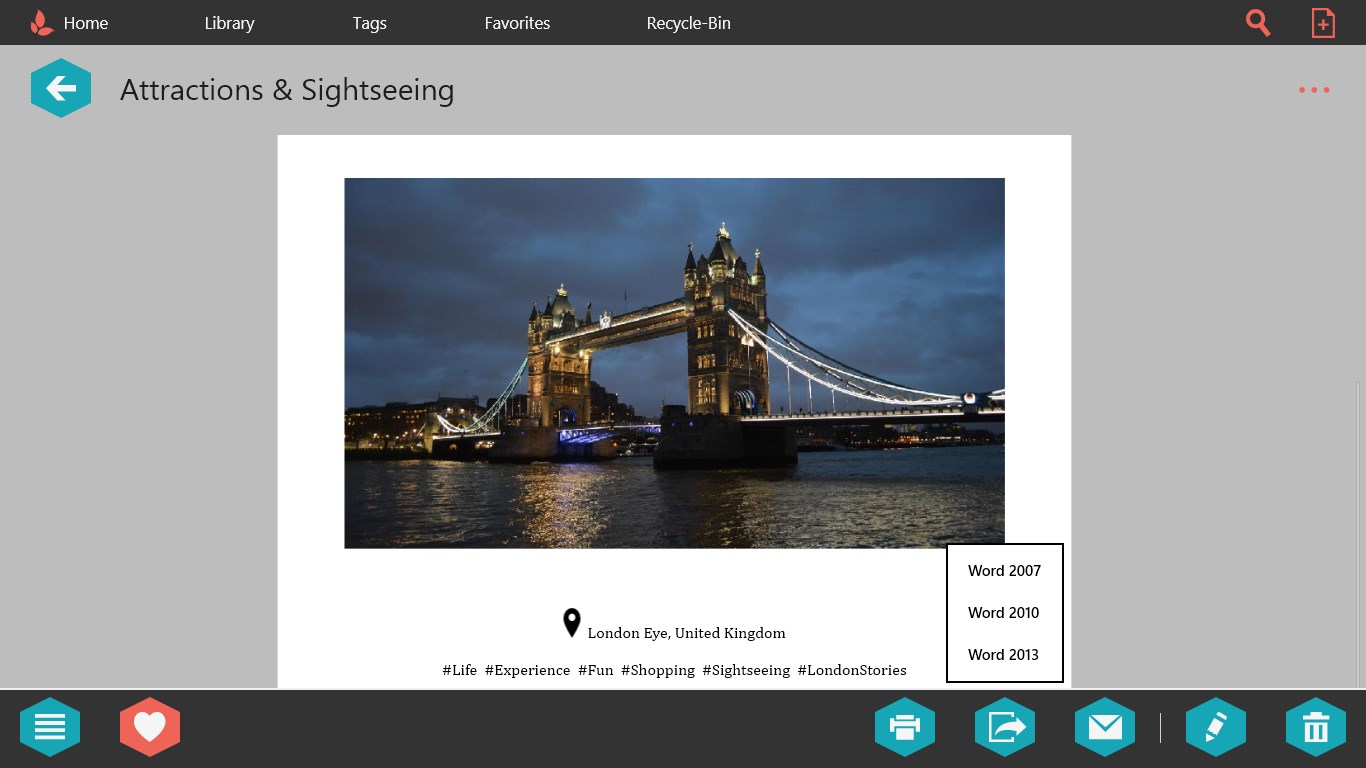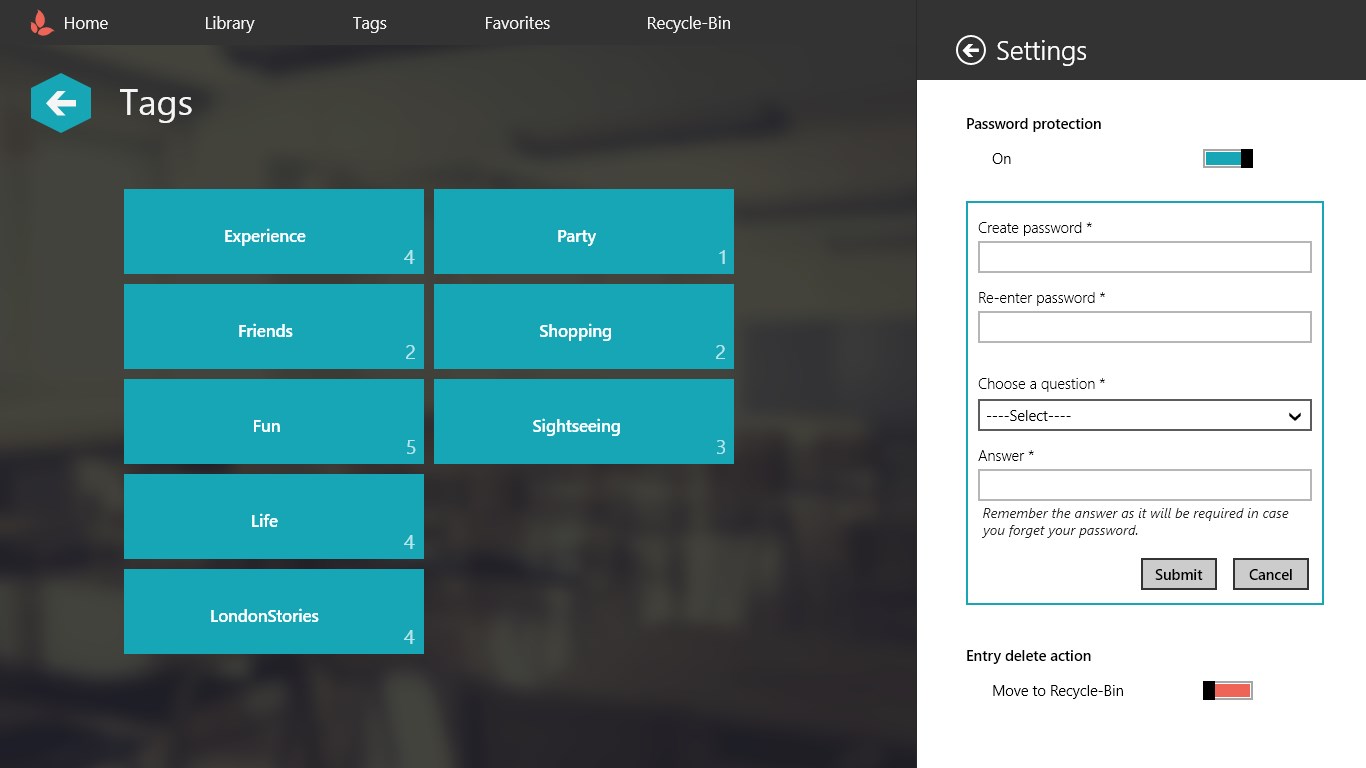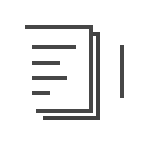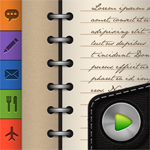- Like Collect Share
-
0 0
- Category: Lifestyle
- Published by: Shivkanwer Singh Sidhu ?
- Size: 22.1 MB
-
Permissions:
- Access your Internet connection
- Use your location
- Supported processors: x86, x64, ARM
- Language: English (United States)
- Learn more:
-
Notes:
* Release 1.1.0.5: - Export entries as HTML files - Email entries as HTML files - Export multiple entries in one go - Bug fixes and Performance improvements
Bloom Diary
Features:
- MS Word like editor gives you the ability to change font, font size, text color, text alignment, highlight text, insert hyperlinks, redo/undo etc
- Read entries like chapters in a book
- Insert location details into your entry
- Add a visual touch to your entry by adding a photo
- Keep your entries organized in different books
- Favorite the entries you like the most
- Search entries by any keyword in the title
- Create Tags
- Intuitive navigation
- Keep your journal private by adding a password
- Export entries as MS Word Documents or HTML files
- Email entries as attachments
- Support for printing entries
- In built Recycle-Bin lets you restore deleted entries
- Elegant user interface
Similar Apps View all
Comments View all
270 comment
25 June 2017
I really like the layout of books and library, it's great for organizing. But I find it missing some basics that I come to expect from any sort of program purposed for writing. 1 - Spell check. 2 - Auto-save. 3 - Background color options. It also gets laggy after a while.
21 June 2017
its nice to write about my life. helps me with it
25 May 2017
I love mostly everything about this app. Its so much easier and almost more therapeutic than a real diary because I can get my thoughts down faster via typing. One thing I do wish it had to offer is maybe a little more customized templates and a larger variety of fonts. (You know us girls and our desire to make anything as girly and unique as possible) :)
16 May 2017
I get to be in my space and just write whatever is on my mind and so openly, so freely!!
3 May 2017
Although the opening screen is a bit opaque, the rest of the app is laid out nicely and is user friendly. I wish I could insert bullet points or auto numbering into an entry.
27 April 2017
I love that I can have different books about different things. Only extra I would like is maybe the ability to personalize it a little more. Overall it is great. I really enjoy using this app.
19 April 2017
I like the different options that the Bloom Diary offers. I have trouble finding the new day and there is nothing that explains how I need to find it. I do not understand all of the options the app offers and the explanation is vague on how to go about using all of the options
10 April 2017
It was amazing, easy to use, free unlike Microsoft Office. The only problem was, there was not a lot of fonts. Other than that, PERFECTO! :)
3 April 2017
Good app
3 April 2017
i like that its organized but wish there was a spell check option